How to Watch Live TV on Your PS Vita – No Hacks Required
Have you ever wanted to watch TV, live, on your Vita? Well, with the right hardware your dream can come true!
Here’s what you’ll need:
- at least one HDHomerun Device (Prime for Cable, other models are for OTA only)
- a Playstation 4
- a CableCARD from your cable provider
- a wireless network for in-home access | internet access for mobile access
After seeing the hardware list, you’ve probably figured out how this works, but if not, let me divulge.
First things first, if you’re going to use an HDHomerun Prime (for cable access), then you’re going to need a CableCARD from your cable provider. Mine (FiOS) charges me $5/month to rent one. If you’re going to stream an OTA broadcast you won’t need a cable card obviously.
Anyway, the HDHomerun is an awesome little device that receives your OTA or cable broadcast and streams it to devices on your network via UPNP, similar to programs like TVersity or universal media server. Any compatible device on your network can receive this stream; this now includes your PS4 thanks to the release of the PS4 media player.
Since you can use the media player over remote play, you can watch the TV stream your PS4 receives from the HD Homerun, on your Vita, from anywhere you can remote play from. This works especially well if you own a PSTV, as you can watch your cable or OTA broadcasts on a TV half way around the world should you choose to. It’s especially nice that it has an Ethernet port if that’s an option, as it will increase the quality of your stream.
If you’re going to use an actual Vita, I suggest picking up a dock like this Nyko, which amplifies your audio, keeps your Vita upright, and charges it all at the same time:
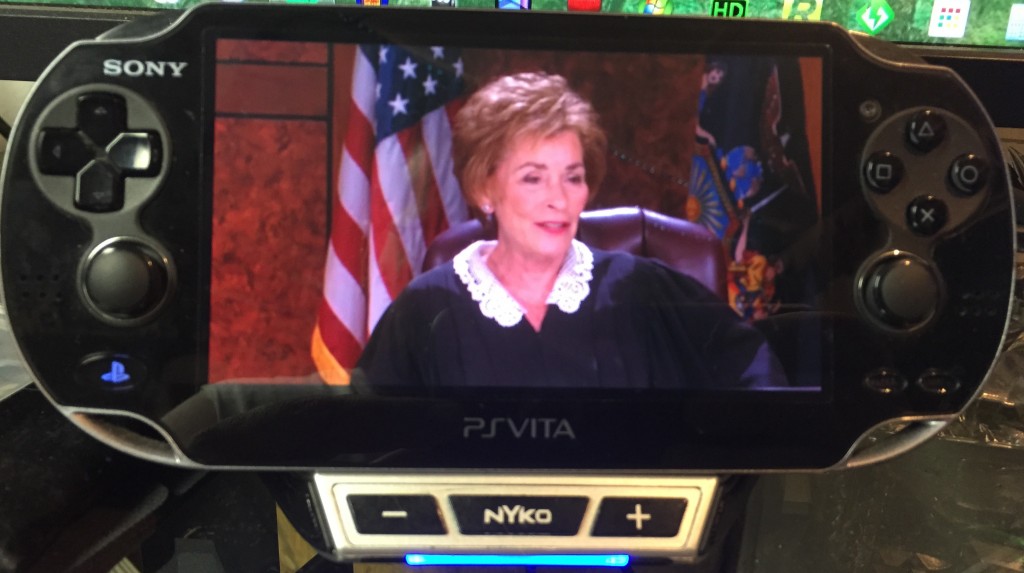
So there you have it! Enjoy getting your Judge Judy (or local sports team) fix from anywhere you have internet access!
This can also be achieved on an old PSP by remote playing a PS3, but it doesn’t work nearly as well.








